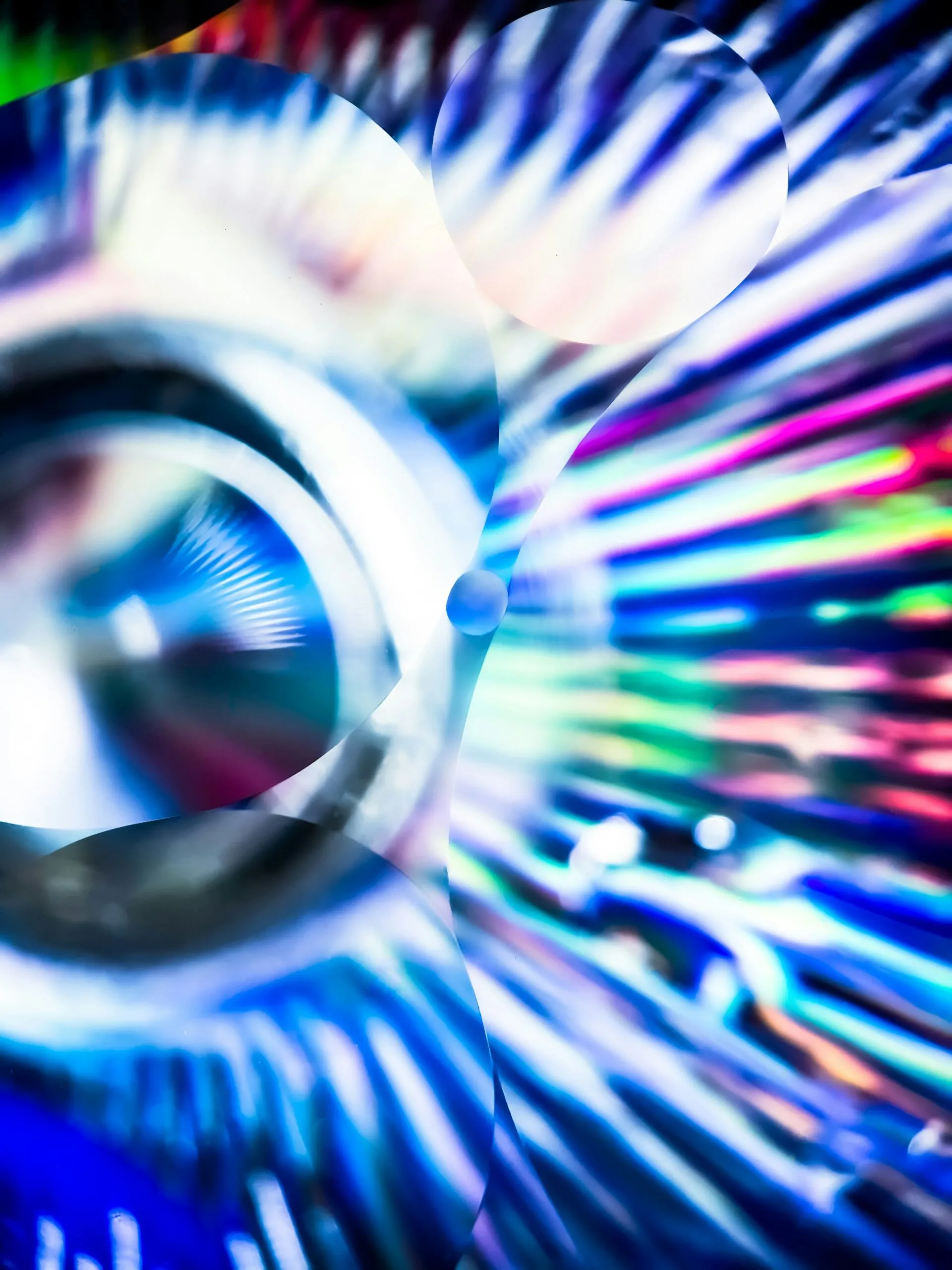Understanding 2-in-1 Devices
2-in-1 devices represent a versatile category of computing gadgets that seamlessly blend the functionalities of traditional laptops and tablets. These innovative gadgets provide users the freedom to transition between a laptop mode, typically featuring a physical keyboard, and a tablet mode, which emphasizes touch-screen interactivity. This unique combination allows for enhanced productivity and flexibility across various tasks, from typing long documents to browsing the web or enjoying multimedia content.
There are primarily two types of 2-in-1 device designs: detachable and convertible. Detachable 2-in-1s often feature a tablet that can be completely separated from its keyboard base, transforming from a fully functional laptop into a portable tablet with ease. This design is particularly advantageous for users who value a lightweight, compact setup for travel or casual use. On the other hand, convertible devices maintain a fixed keyboard but provide a hinge that allows the screen to be rotated or flipped, enabling users to adopt multiple configurations and optimize their working environment according to the task at hand.
The advantages of utilizing a 2-in-1 device for productivity are numerous. Portability is one of the primary benefits; their lightweight designs make them easy to transport, whether commuting to work, attending meetings, or working from remote locations. Furthermore, the flexibility provided by the dual functionality of these devices permits users to engage in a wide array of activities, from creative pursuits to data-intensive operations, without needing multiple devices. Additionally, the versatility of 2-in-1 gadgets allows them to adapt to diverse work environments, ensuring that professionals can maintain productivity levels regardless of their physical location.
Key Features to Look For
When selecting a 2-in-1 device that aims to enhance productivity, it is crucial to consider several key features that contribute significantly to user experience and efficiency. Among these features, processor performance stands at the forefront. A powerful processor is necessary to handle multitasking and demanding applications, ensuring smooth operation even during intensive work sessions. Devices equipped with the latest generation of processors, such as Intel’s Core series or AMD’s Ryzen, are typically better suited for demanding tasks.
Another critical aspect to evaluate is memory and storage options. A minimum of 8GB of RAM is recommended for seamless multitasking, while higher-end configurations with 16GB or more offer additional performance for heavy users. Storage options such as SSDs (Solid State Drives) significantly enhance boot times and application loading times compared to traditional HDDs (Hard Disk Drives), making them a superior choice for 2-in-1 devices.
Display quality plays an essential role in user satisfaction and productivity. A high-resolution display not only delivers sharper images but also enables better readability during prolonged use. Look for screens that offer vibrant colors and wide viewing angles, ideally with touchscreen capabilities. This feature contributes to a more interactive experience, especially for those who prefer to navigate applications via touch.
Battery life is another significant factor to consider. A device that can last through an entire workday without needing a recharge enhances portability and convenience. Aim for models that provide a battery life of at least 8-10 hours, allowing for uninterrupted productivity.
Finally, connectivity options are paramount in a modern work environment. Ensure the device has a variety of ports such as USB-C, USB-A, and HDMI, along with Wi-Fi and Bluetooth capabilities. Additionally, a quality keyboard and touchpad are imperative for a seamless user experience, as they directly influence typing comfort and navigation efficiency. Together, these features create a robust foundation for a productive and enjoyable 2-in-1 device experience.
Evaluating Operating Systems and Software Compatibility
When selecting a 2-in-1 device, it is crucial to consider the operating system (OS) as it significantly impacts productivity through various factors, including software compatibility, user interface, and app availability. The three most common operating systems for 2-in-1 devices are Windows, Chrome OS, and Android, each serving different user needs and workflows.
Windows has been a dominant force in the computing world, widely recognized for its extensive software compatibility. This OS supports a wide range of applications, making it ideal for professionals who rely on specific software for tasks such as graphic design, video editing, or programming. Windows 2-in-1 devices typically feature a familiar desktop interface, which can enhance productivity for users accustomed to traditional laptops. Moreover, the availability of traditional Windows applications means users can seamlessly continue their work across devices.
Chrome OS, on the other hand, is based on the cloud, which makes it a suitable option for users who primarily engage with web-based applications. It offers a simplified user interface and is optimized for fast performance and easy updates. However, potential buyers should evaluate whether their required software has a web-based version or can be accessed through alternative applications available on Chrome OS, such as Android apps. While Chrome OS may not support as many traditional applications as Windows, its integration with Google services can benefit users heavily invested in that ecosystem.
Lastly, Android is known for its versatility and is particularly favored by casual users and those who prioritize mobile applications. While Android-based 2-in-1 devices offer access to numerous apps on Google Play, they may not suit professional needs that require robust software solutions. Understanding your own workflow and the type of applications you need is critical in determining whether an Android device will meet your productivity demands.
Assessing the operating system involves not only considering which applications are essential for your work but also evaluating how intuitive and efficient the user interface is. In conclusion, choosing the right OS for your 2-in-1 device can greatly enhance your productivity by ensuring software compatibility and aligning with your specific workflow requirements.
Budget Considerations and Recommendations
When choosing a 2-in-1 device, budget considerations play a pivotal role in ensuring that the selected model meets both financial constraints and productivity needs. The market offers a diverse range of 2-in-1 devices, categorized broadly into budget-friendly, mid-range, and premium options. Understanding these categories can help potential buyers navigate their choices more effectively.
Budget-friendly devices typically range from $300 to $600. These models usually feature basic specifications suitable for everyday tasks such as web browsing, streaming, and light productivity. For instance, the Microsoft Surface Go is an excellent choice in this range, offering portability and a solid performance for casual users. Those who anticipate a heavier workload might want to consider mid-range options, priced between $600 and $1,200, which are equipped with more powerful processors, higher RAM, and better display quality. The Lenovo Yoga series, for example, provides excellent versatility and performance without exceeding the average budget.
On the other hand, premium devices cost upwards of $1,200 and are designed for users who need exceptional performance for demanding tasks like graphic design, programming, or video editing. The Microsoft Surface Book and the Dell XPS line are ideal choices in this category, boasting high-resolution displays and robust hardware capabilities that cater to professionals.
Ultimately, it is essential to balance the desired features against cost when selecting a 2-in-1 device. Factors such as battery life, weight, and screen quality should be weighed according to individual needs. By carefully considering these budget ranges and recommendations, consumers can make informed decisions that enhance their productivity without compromising their financial wellbeing.