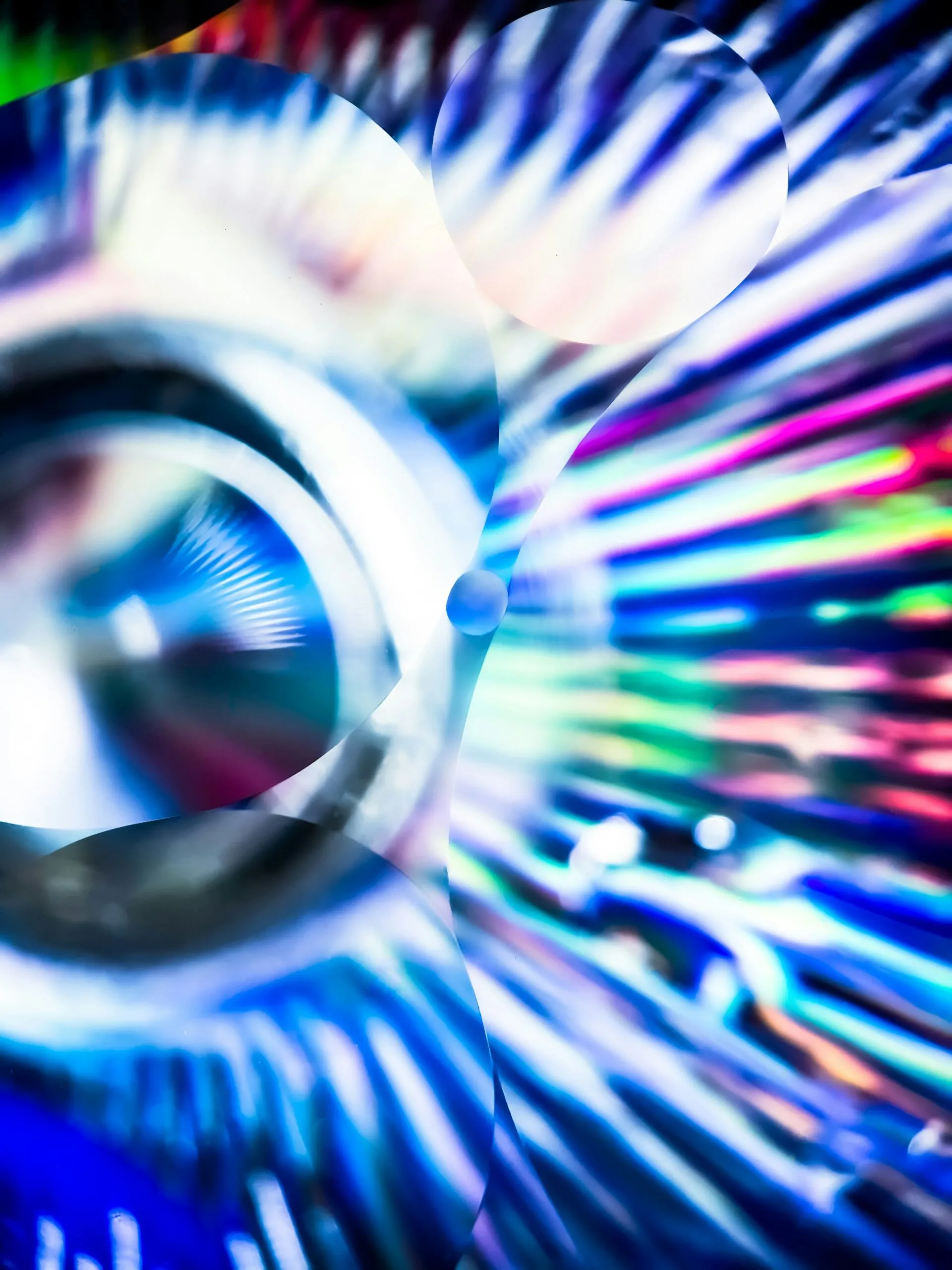Understanding the Needs of Video Editors
Video editing is a demanding task that requires a careful selection of hardware to accommodate various editing needs. One of the primary considerations for video editing professionals is processing power. A laptop equipped with a fast multi-core processor is essential to handle resource-intensive tasks, such as rendering video effects and processing high-definition footage. The CPU’s performance significantly influences the overall speed and efficiency of the editing workflow.
Equally vital is the graphic capability of the laptop. A dedicated graphics processing unit (GPU) is crucial for video editors, as it allows for smoother playback in high-resolution formats and accelerates rendering times. Integrated graphics may suffice for basic editing tasks, but they often struggle with more demanding applications, especially when working with 4K video. Therefore, selecting a laptop that includes a robust GPU is strongly recommended for professionals seeking to achieve high performance.
RAM is another significant factor; a minimum of 16GB is advisable for most video editing software. With larger projects that involve multiple video tracks and effects, 32GB of RAM or more may be necessary to ensure smooth operation without lag. Additionally, the storage options available on video editing laptops need careful consideration. Solid-state drives (SSDs) provide faster read and write speeds compared to traditional hard drives, leading to quicker application load times and file transfers—which is critical for large video files.
Another important aspect of video editing laptops is their display. A high-resolution screen with accurate color reproduction enables editors to perform precise color grading and correction. Moreover, features such as thermal management play a crucial role in maintaining performance levels during extended editing sessions, while good battery life ensures productivity on the go. Portability is also a key consideration, allowing editors to work effectively from various locations. Thus, selecting a laptop optimized for video editing encompasses multiple factors that enhance overall editing experience.
Key Specifications for a Video Editing Laptop
When selecting a high-performance laptop specifically for video editing, several key specifications must be considered to ensure optimal performance and efficiency. First and foremost, the processor plays a critical role in handling video rendering and playback tasks. For video editing, a minimum of a quad-core processor is recommended, with higher-end options like Intel’s Core i7 or AMD’s Ryzen 7 providing significant advantages, particularly in multitasking environments.
Another vital component is the Random Access Memory (RAM). For smooth editing experiences, a minimum of 16GB of RAM is advisable; however, professional editors working with high-resolution video or complex projects may benefit from 32GB or more. Adequate RAM is essential for handling the demands of running editing software, effects processing, and multitasking without compromising performance.
Storage also plays a crucial part in video editing efficiency. Solid State Drives (SSDs) are highly recommended due to their faster read and write speeds compared to traditional Hard Disk Drives (HDDs). An SSD not only allows for quicker loading of applications but also expedites file transfer processes, which is especially important when dealing with large video files. A minimum of 512GB SSD storage is recommended, while 1TB or more could be optimal for extensive video projects.
Finally, the significance of a dedicated graphics card cannot be overstated. A graphics card enhances the laptop’s ability to render high-quality visuals and accelerates the editing process, particularly for 4K videos. Brands like NVIDIA and AMD provide excellent options that are designed to handle demanding graphics tasks. Overall, combining a strong processor, sufficient RAM, fast SSD storage, and a capable graphics card forms the foundation to create a powerful video editing laptop tailored to meet diverse editing needs.
Top High-Performance Laptops for Video Editing in 2023
As video editing continues to evolve, the demand for powerful laptops that can handle intensive tasks is on the rise. In this section, we present a carefully curated list of high-performance laptops specifically designed for video editing in 2023. Each model has been evaluated based on its specifications, performance capabilities, display quality, and overall value.
First on our list is the Apple MacBook Pro 16-inch (M2 Pro). Renowned for its exceptional display and robust performance, it boasts up to 12 CPU cores and 19 GPU cores, making it perfect for resource-intensive video projects. The Liquid Retina XDR display offers stunning color accuracy, essential for video editing. With a battery life exceeding 20 hours, this laptop also excels in portability, although it comes at a premium price point.
Next is the Dell XPS 15, which has consistently been a favorite among creative professionals. Featuring Intel’s latest i7 or i9 processors and NVIDIA GeForce GTX 3050 Ti graphics, the XPS 15 ensures smooth playback and rendering of 4K video. Its InfinityEdge display provides a nearly edge-to-edge viewing experience, ideal for detailed editing tasks. While slightly less powerful than the MacBook Pro, it offers a more accessible price range.
The ASUS ROG Zephyrus G14 is another commendable option, particularly for users seeking a balance between power and portability. Equipped with AMD Ryzen 9 5900HS and NVIDIA GeForce RTX 3060, this laptop can efficiently handle 4K video editing. Its compact size makes it perfect for on-the-go editing, though it sacrifices some battery life compared to its competitors.
Finally, the Microsoft Surface Laptop Studio is an excellent choice for those integrated into the Windows ecosystem. Its unique design allows for flexible usage scenarios, and the combination of an Intel Core i7 processor with NVIDIA GeForce RTX 3050 Ti ensures solid performance. However, its limited upgrade options might be a consideration for some users.
In this diverse landscape of laptops, each model presents unique strengths and weaknesses tailored to different types of users. Analyzing performance, display quality, build, and price can significantly assist prospective buyers in making an informed decision regarding their video editing needs.
Tips for Maximizing Performance in Video Editing
To enhance the performance of high-performance laptops during video editing tasks, video editors should employ a multifaceted approach that includes software optimization, hardware management, and efficient workflow techniques. One of the first steps to consider is adjusting the settings of editing software. Most video editing applications come with options that allow users to allocate more resources to playback and rendering processes. By selecting proxy editing instead of working with full-resolution files, users can significantly reduce the load on their laptop’s CPU and GPU, ensuring smoother timelines and quicker rendering times.
Another important aspect involves the management of storage solutions. Video files, especially in high-definition, can consume substantial space and slow down performance. Utilizing external storage drives or network-attached storage (NAS) allows for better file organization and retrieval. Solid State Drives (SSDs) are preferred due to their faster read and write speeds, which can substantially improve loading times and overall workflow efficiency. It is also advisable to regularly archive and clear outdated files to maintain available space and ensure optimal performance.
Regular hardware maintenance cannot be overlooked when aiming for peak performance. Keeping the laptop clean from dust and debris can prevent overheating, which is detrimental to performance. Moreover, software updates for both the operating system and video editing programs should be monitored closely as they may include performance enhancements. Additionally, upgrading components such as RAM or implementing better cooling solutions can lead to noticeable improvements in editing processes.
Lastly, practicing efficient workflow management is essential. Organizing projects with clear folder structures, naming conventions, and utilizing timeline markers can expedite the editing process. By adhering to these strategies, video editors will be well-equipped to maximize the performance of their high-performance laptops while seamlessly executing their creative visions.